Everything you need to know about Income Tax e-filing!

(All care has been taken to maintain the accuracy of the information detailed in this blog. Aviva, however, assumes no responsibility about the accuracy of the blog or of the actions taken based on it. Please do refer to the Income Tax Department’s online tax filing site, https://www.incometaxindia.gov.in/Pages/tax-services/file-income-tax-return.aspx, for any further clarifications)
Yes it is that time of the year, when every income-earning individual must file income tax returns in due time. Unlike previously, the ITR filing process is no longer complicated as you can now opt for e-filing your ITR without much hassle.
Don’t know how to go about it? Worry not coz we’ve got you covered! In this post, we’ll tell you all you need to know about e-filing your ITR!
What is e-filing?
E-filing is the process by which you can file your income tax returns online. This method has gained increased popularity in the past few years since you can conveniently file your ITR from your own comfort zone, be it your home or your office. You don’t have to make rounds of the Income Tax office to file your ITR. The best part - it is completely free and you can do it yourself (provided you know the ropes)!
Ways of e-filing
Essentially, there are three types of e-filing:
- E-filing with a DSC (Digital Signature Certificate).
- E-filing without DSC. In this case, an ITR V form is generated which must be printed, signed, and then submitted to CPC (Bangalore) within 120 days of filing the tax return.
- E-filing through an E-return Intermediary (ERI). you can either do this with DSC or without DSC.
Who can e-file ITR?
You can e-file your ITR if:
- Your total income for a given FY exceeds the tax exemption limits mentioned above (Part I, II, III, IV).
- You have assets overseas or hold a signing authority over a foreign account.
- You are required to provide returns under Section 139 (4B) (ITR 7).
- You are required to provide a notice Section 11(2) (a) to the assessing officer.
- You are required to provide an audit report mentioned under Sections 10(23C) (IV), 10(23C) (v), 10(23C) (VI), 10(23C) (via), 10A, 12A (1) (b), 44AB, 80IA, 80IB, 80IC, 80ID, 80JJAA, 80LA, 92E or 115JB of the Act.
Apart from these, all companies operating within the country and all individuals who claim tax relief under Sections 90, 90A, or 91 can e-file their tax returns.
How to choose the right form for e-filing your ITR?
Seeing that there are so many different forms for e-filing ITR, it can get a little confusing for first-timers. However, we’re making it a tad easier for you - here’s a list of all the ITR forms and for whom they are applicable for!
ITR 1 (SAHAJ) - For individuals whose primary source of income (incomes less than INR 50 lakh) is from salary or pension or one House Property.
ITR 2 - For individuals and HUFs who aren’t eligible for SAHAJ and do not earn income from the “profits or gains of business or profession”.
ITR 3 - For individuals and HUFs whose income comes from the “profits or gains of a business or profession”.
ITR 4 - For individuals, HUFs, and Partnership Firms having salary or pension as their source of income or income from one House Property. Also, for business income computed according to the special provisions mentioned in Sections 44AD and 44AE and for income from professions that is computed according to the special provisions mentioned in Sections 44ADA.
ITR 4S (SUGAM) - For individuals and HUFs who have taken the presumptive income scheme under Section 44AD and Section 44AE of the Income Tax Act (provided the annual turnover is not more than INR 2 crores).
ITR 5 - For Firms, LLPs, AOPs, BOIs, Cooperative/Registered Societies, Local Authorities, Artificial Juridical individuals mentioned in Section 2(31)(vii) and individuals mentioned under Sections 160(1)(iii) or 160(1)(iv).
ITR 6 - For companies (except for those companies that claim tax exemption under Section 11).
ITR 7 - For individuals or companies that are required to provide a return under Section 139(4A), or 139(4B), or 139(4C), or 139(4D), or 139(4E), or 139(4F).
What are the documents required for e-filing ITR?
When e-filing ITR, here’s a list of documents that you should have ready at hand:
General details:
- PAN number
- Registered PAN address
- Bank account details
- Aadhaar card
For reporting salary income:
- Form 16
- Payslips
- Rent receipts to claim HRA
For reporting house property income:
- Address of the property
- General and PAN details of the owner/co-owners, while also stating their share of the property.
- If a construction property was purchased, the date when the construction was completed needs to be mentioned.
- If the property is rented, the name of the tenant/tenants and the rental income needs to be mentioned.
For reporting capital gains:
- Details of the mutual funds, sale/purchase of equity funds, or debt funds, or ELSS, or SIPs.
- If you earned capital gains from selling shares, you must provide the purchase details of the shares along with the stock trading statement.
- If you have sold a property/house, you must provide all the necessary details including the purchase price, sale price, and the registration and capital gain details.
For reporting other income:
- Bank account statements for interest income earned from a savings account.
- Relevant details must be furnished for interest income earned from tax savings bonds, corporate bonds, and post office deposit.
How to e-file your ITR?
Now that you know all the necessary details required for e-filing, we can discuss the final and most pivotal step, e-filing your ITR!
You can complete your e-filing in a few simple steps:
- First, register yourself on the IT department’s official e-filing portal.
- Once you’ve successfully registered yourself, you have to create a user ID using your PAN number. Keep the scanned copy of the necessary documents (Form 16, Form 26AS, Aadhaar Card, previous year’s IT returns, bank statements, etc.) ready.
- Now go to e-file and select the “Prepare and Submit ITR Online” option (only ITRs 1 and 4S can be filled online). For other ITR forms, you have to download the forms and prepare the return and then upload it.
- After downloading the form, you have to pre-fill in the personal details and tax payments section by selecting the “Pre-fill” option (this includes your income details, deductions claimed, taxes to be paid, etc.).
- After entering the relevant data, select the “Calculate” option to compute your tax liability. Double check all the details to ensure that you have made no mistake.
- If you owe taxes, make sure you pay it immediately and then set the tax payment figure to ‘zero’. After this, you can generate and save the ITR data in XML format.
- Login to the e-filing portal and go to e-file and select the “Upload Return" option.
- Upload your DSC (if applicable).
- Now click on the “Submit” option and submit your form.
- If DSC hasn’t been used and your form has been successfully submitted, an ITR V will be generated. You have to click on the link provided and download the ITR V which will be then sent to your registered email ID. Make a printout of your ITR V form, sign it, and send it over to CPC (Bangalore) within 120 days of filing your returns.
So, that’s basically how you have to e-file your Income Tax Returns. And we have tried to cover everything possible that can help you! You can always visit the official website of the Income Tax Department to get more details that you probably couldn’t find here.
Make sure to file it on time, and here’s wishing that your financial year bears you great fruits!
(All care has been taken to maintain the accuracy of the information detailed in this blog. Aviva, however, assumes no responsibility about the accuracy of the blog or of the actions taken based on it. Please do refer to the Income Tax Department’s online tax filing site, https://www.incometaxindia.gov.in/Pages/tax-services/file-income-tax-return.aspx, for any further clarifications)
Dec 28/18
Related Articles:
इस वर्ष आयकर रिटर्न दाखिल करने के लिए कदम – दर कदम मार्गदर्शिका
All the Salaried Employees out there: Save More with these Simple Tax Planning Tips!
7 Quick Tips to help you plan your Income Tax

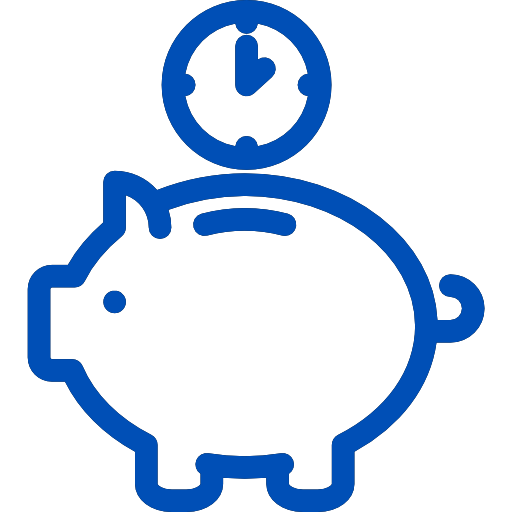

Leave a Reply
Add new comment