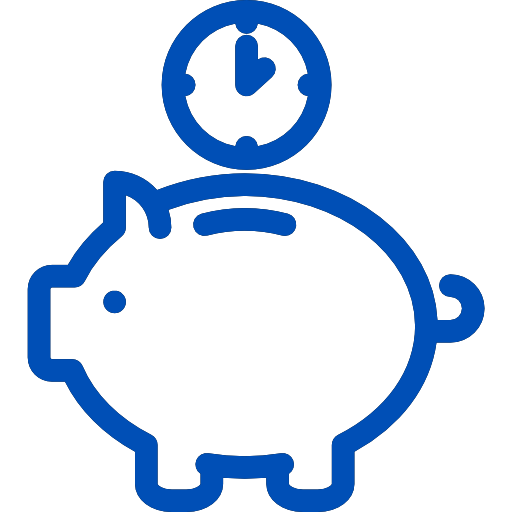At any point during the term of your policy, you can change any of your personal or policy related details:
Change in Address and Contact Details
Step 1: For change in personal contact details, fill up the request form
Step 2: Mention your client id, policy number, and your new contact details.
Step 3: Submit the duly signed form at the nearest branch of Aviva
Change in Name
Step 1: For correction or rectification in name or date of birth, fill up the available request form.
Step 2: Complete the section with the rectified or corrected, name or date of birth.
Step 3: Attach a copy of your proof of date of birth or name, which needs to be incorporated.
Step 4: Submit the request with the proof at the nearest branch of Aviva, along with the original policy.
Change in Nominee
A nominee is the person who would receive the sum assured or benefits in the eventuality of of the policyholders' death. During the tenure of the policy you could change your nominee or the percentage he should receive.
Step 1: Complete the endorsement request form with the name, date of birth, relation and percentage of the amount, of the nominee.
Step 2: If you are nominating a minor, appoint a suitable guardian for the minor, by filling in his details. The request needs to be signed by the guardian also.
Step 3: The duly signed nomination form needs to be signed by a witness.
Step 4: Submit the completed form along with the original policy document to the nearest branch of Aviva.
Change in Policy Details
Switch Fund
Step 1: Chose your switch from the list of available switch types. Refer to the policy schedule for the same.
Step 2 Complete the endorsement request form mentioning the required switch type, your client id and policy number.
Step 3 Refer to the policy terms and conditions for the number of free switches.
Step 4: As per your risk profile chose and decide on the percentage allocation for each switch.
Step 5: Submit the completed form along with the original policy document to the nearest branch of Aviva.
Mode change
Premium payment could be done through a cheque or demand draft, direct debit from your account or from your credit card.
Step 1: Choose your mode of payment
Step 2: Fill up the endorsement request form. If you decide on direct debit from your account, do not forget to fill up the direct debit mandate instruction.
Step 3: Submit to your nearest branch the completed request form with client id and policy number, the debit mandate and the relevant charge slip. Your branch would inform you about the availability of these facilities.
Step 4: You could alternatively contact our customer service executive on 18001802266 for any further assistance.
Frequency change
Step 1: Decide between monthly, quarterly, half yearly or annual payment of premium. If you chose monthly, the payment is only through direct debit or ECS mode
Step 2: Complete the endorsement request form for change in frequency, duly signed by policy holder and witness.
Step 3: Complete the debit mandate instruction form, if you chose monthly payment of premium.
Step 4: Submit the completed form to your nearest branch which would also inform you about the availability of your option.
Change in cover Level
You could change your level of cover depending upon the terms and conditions of the policy
Step 1: Decide on the change required in cover.
Step 2: Complete the endorsement request form with client id, policy number and policyholders name.
Step 3: Submit the completed form, duly signed by the life insured and the policy holder, to the nearest branch along with your original policy document.
Bank Account Registration
Bank Account Registration For Direct Account Transfer
Policy Assignment
In case you wish to Assign your policy, you will need to fill up the available request form and submit it at your nearest AVIVA branch office along with following documents:
2. Your Original policy document
3. 1 Photograph of the assignee
4. Identity proof of assignee
5. Address proof of assignee
On submission of the duly filled and signed Assignment form along with requisite documents, your request will be treated as an adequate notice of assignment of the policy by the customer.